- Home
- Articles
- Trainings
- Usability Engineering
- CPUX-F Foundation Level
- CPUX Advanced
- Bildungsgutschein
- Medical Products
- Digital Transformation
- Management Digital Transformation UA4090
- UX & UI Design - Interactionsdesign UA4050
- Digital Experience Manager UA4100
- User & UX Research & DDD for Business Analysts UA4030
- Basics of UX & Domain Driven Design UA4010
- Program Management Digital Transformation - UX & DDD 4100 en
- UX Strategy & Domain Driven Design UA4070
- Dates
- UX Consulting
- About us
- Home
- Trainings
- Bildungsgutschein
- Usability & UX Expert CPUX-F - UA1118 EN e
Usability & UX Expert CPUX-F Bildungsgutschein
Coursecode: UA1118 EN - Zertifikats Registrier-Nr. (Arbeitsagentur): 31M1220078
Why this course? Contents
-
UA1118 Usability & UX Expert CPUX-F - UX Course with 2 Certificates
6000 "Certified Usability & User Experience Foundation Level" UX Professionals exist. Are you in?
Learn and practice all the essential fundamentals and methods for designing good usable systems with better UX in all industries.
Certified instructors - immediate LIVE answers to questions
Hands-on practice with coaching for your own project.
Target group
- Business Analysts, Product Owners, Team Leads, Project Managers
Course format
- 3 months full time or 6 / 9 / 12 months part time
- LIVE ONLINE V-Classroom-XL
- 10 participants maximum - plenty of time for individual questions
Price
Price: 0,-€ with Bildungsgutschein or 4.550,- €
-

Coffee machine as project work II
Example of a coffee machine with touch display
-

Pizza project as project work I
In the first part of the 2-part course, participants work through a case study on the topic of "Pizzeria" and how customers will be able to place their orders digitally in the future ...
-

Pizza project context of use
... interviews must be conducted to analyze the needs of the users...
-

Personas
... interviews must be conducted to describe the users in the form of personas...
Course contents -Usability & UX Expert CPUX-F Bildungsgutschein
-
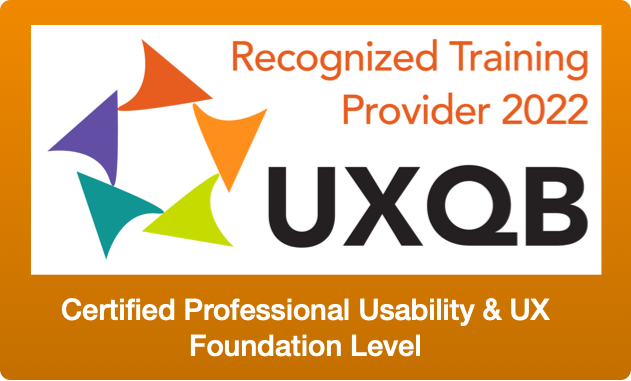
CPUX-F Foundation Level
-

User Jouney Mapping
-

CPUX-UR Advanced Level Requirements Engineering.
User Needs richtig verstehen und in Anforderungen transformieren
-
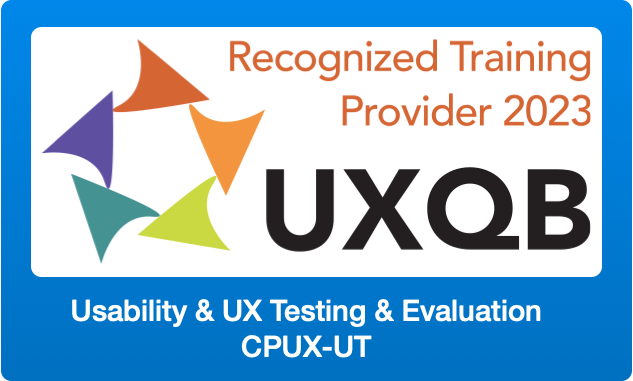
CPUX-UT Usability Testing & Evaluation
Erweiterter UT Kurs, denn hier lernst Du nicht nur Usability Testing praktisch umsetzen sondern auch Remote Testing und Experten Evaluation
-

Card Sorting & Tree Testing
-

CPUX-DS Designing Solutions
Hier lernst Du mit praktischen Übungen Deine Konzepte so zu erarbeiten, dass Du entweder als Product Owner Deinem Team zeigen kannst was Du erwartest oder als Teammitglied sehr eng mit dem Programmierteam zusammen Fachanwendungen erstellst.
- Understanding the essential elements of human-centered design.
- 6 Principles of human-centered design
- Involvement of users
- Iterate based on frequent usability evaluation
- Addressing the entire user experience
Practical exercises:
- Evaluation usability maturity
- Human Centered Quality
- Usability & User Experience
- Effectiveness
- efficiency
- satisfaction
Practical exercises:
Simple examples of user interfaces that illustrate essential features of usability.
▪ Effective and less effective
▪ Efficient and less efficient
▪ Satisfactory and less satisfactory
▪ Accessible and less accessible
- UX Project Plan
- Work results & human centered quality metrics
- Elements of the context of use
- Task models & goals
- Persona, user groups and user group profiles
- Primary users, secondary users, indirect users
- scenarios as is versus use scenarios (target scenarios)
- Interview and observation techniques
- User Journey Map
Practical exercises:
- Context of use description after collecting data via interview
- Create persona
- Formulate scenario as is
- Requirement / User Need
- Requirement / Market Requirement / Organisational Requirement
- User requirement
- Qualitative / Quantitative user requirements
- Acceptance criteria
Practical exercises:
- Identifying requirements (user needs) - What does the user really need?
- Deriving usage requirements
- Use scenarios and storyboards
- Task modeling as a basis for task-appropriate interactions
- Interaction specification, user system interaction
- Information architecture and navigation structure
- Basic principles of 'Good UX Design',
golden ratio, aesthetics - Psychology of perception - mental models,
Affordances - Design principles
- Design and design rules
- IOS / Google style guide
Practical exercises:
- Formulating usage scenarios using a mobile app / tablet app as an example
- Developing storyboards and wireflows
- Harmonizing the design via wireframes
- Developing detailed use cases, interaction specification
- Developing interactive prototypes for a mobile app
- Prototyping with FIGMA
Usability testing
- Types of usability tests
- Selecting and formulating usability test tasks
- Prepare and conduct usability tests
- Document and communicate usability test results
Inspections and user surveys
- Types of inspection
- Inspection criteria
- User survey
Practical exercises:
- Developing test items for an online usability test, e.g. RapidUserTests
- Formulating screening criteria for usability tests
- Preparation of documents for a remote / crowd usability test
- Getting to know the most important usability evaluation methods
- Expert Review, Heuristic Evaluation, Cognitive Walkthrough
- Classification of the evaluation methods in the usability engineering process
- Inspections and user surveys
- Types of inspection
- Inspection criteria
Practical exercises:
- Heuristic Evaluation
- Types of usability tests
- Select and formulate usability test tasks
- Prepare a usability test script
- Carrying out a usability test
- Recruitment of test subjects
Practical exercise:
- Prepare test script for a Usability Test
- Development of test tasks for a usability test
- Formulation of the screening criteria for usability tests
- Conduct pilot usability test
- Conduct & Moderate Usability test
- Document and communicate usability test results
- User survey
- Reporting Usability & UX findings
- KJ Method
Practical exercise:
- Implementation of a KJ workshop
- Creation of a usability test report
- Plan and conduct context of use analysis
- Collect and document context of use information
- Interview, Observation, Focus Group
- User Group & user Group Profiles
- User Journey Map
- Task Analysis & Task Model
- Task Objects & Domain oriented data
- DDD Domain Driven Design - Bounded Context
Practical exercises:
- Plan and conduct context of use analysis
- Developing and describing personas
- Develop user group profiles
- Analyze and document task models
- Document context of use information
- Identify requirements in context of use information
- Derive and structure usage requirements from needs
- Consolidate usage requirements
Work products and roles
Practical exercises:
- Derive requirements from context of use information
- Derive usage requirements from needs
- Structure and consolidate usage requirements
- Use scenarios
- Interaction specification with user - system interaction details
- Task models
- Enrich and structure task objects with "Core and Path" method
- Information architecture, navigation structure
- User flows - workflows
- Wireframes
- Low fidelity prototypes, high fidelity prototypes
Practical exercises:
- Formulate use scenario
- Designing a storyboard
- Design task models
- Project work
- Information architecture
- Navigation structure
- Task Objects and Actions
- User Flows - Workflows
- Wireframes
- Low fidelity prototypes, high fidelity prototypes
- Mobile & Responsive Design
- Touchscreen Design
- Voice interaction, gesture control
Practical exercises:
- Project work
- Defining User Interface Design
- Developing user flows
- Develop wireframe
- Design Patterns
- User interface concept development
- Low Fidelity - Paper Prototyping
- Conduct evaluations
- Detailed Interacion design
- Selection of UI elements, design patterns
- Style guides - Material Design, IOS
- Animations
- High Fidelity Prototyping with AXURE
- Introduction to AXURE
- Dynamic Panels
- Mobile Prototyping
- Implementing animations in AXURE
Practical exercises:
- Prototyping
- Creating a high-fidelity prototype
- Implementing the interaction specification
- Develop AXURE prototype, test with others
- Perform evaluations
Exam "Certified Usability & UX Professional Foundation Level"
- Participants take the exam for the Certified Professional for Usability and User Experience Foundation Level.
- Examination and certificate "Usability Academy - Usability & UX Expert"
Exam for Usability & UX Expert
- Online test with about 40 questions
- Multiple choice questions
- Award of the Usability Academy certificate
Short info - Usability & UX Expert CPUX-F Bildungsgutschein
- Course description
- Scope of services, duration, funding
- Exam and certificates
- Target audience
- Course fee
-
Course description
- The UA1118 Usability & UX Expert Course CPUX-F is the only course with 2 certificates.
- The UXQB certificate "Certified Usability & User Experience Foundation Level" has been earned by over 5000 UX professionals worldwide.
- The Usability & UX Expert certificate proves that you can immediately implement the basics and concepts of usability & user experience in your new job.
- The training and qualification focuses on learning and practicing all the essential principles and methods for designing good usable products in digitization, such as APPs, software, websites and services with outstanding usability & user experience in all industries.
- The seminar is for all persons who want to qualify for employment in digitalization (internet, software, internet of things, product development, automotive, administration, aerospace, aviation) and want to responsibly conduct usability tests and evaluations and develop digital interaction concepts.
- The Usability & UX seminar with all important methods from the UXQB® CPUX-F, CPUX-UT, CPUX-UR and CPUX-DS curriculum.
- Usability Engineering with many practical exercises.
- Learn how Lean UX, Design Thinking, virtual collaboration with V-Classroom-XL goes.
- The online course for UX professionals in digitalization.
- Motto of the seminar: From the idea to creative methods, storyboard, to interactive prototype.
- In addition to the basics CPUX-F, the seminar teaches all the important concepts for the development and design of digital products, websites / mobile, tablet, web apps and touch design in many practical exercises.
- You will work on a project to develop concepts and prototypes for digital products and services based on the fundamentals of the Human Centered Design process according to ISO 9241 and the fundamentals of Usability & User Experience.
- You start with a context of use analysis, develop personas and derive usage requirements for your project.
- The basics of good design will help you to design usage scenarios, user flows and prototypes. You learn how to use perceptual psychology, intuitiveness and affordances in interaction design.
- Iterative testing and evaluation with real users and video recordings.
- Unique: Planning, execution and evaluation of remote usability tests with real users and planning, preparation and execution of moderated usability tests.
- Usability & UX expert course including preparation for the basic certification CPUX-F of the UXQB®.
- The certificate "UXQB® Certified Professional for Usability and User Experience - Foundation Level (CPUX-F)" certifies that the certificate holder is familiar with the basic terms and concepts from the field of usability and user experience in the most important areas of competence.
- LIVE ONLINE instruction with certified instructors for immediate answers to your questions and hands-on practice with coaching for your own project. Guided self-study with tutor.
- Recommended prerequisite: None - if you would like to use an education voucher, please contact us. We will check the requirements together. Then we will take care of everything else for you.
- * This training is exempt from sales tax.
-
Scope of services, duration, funding
- 480 teaching units in total - 1 unit = 45 minutes, divided as follows:
- 108 UE LIVE ONLINE presence with trainer
- 38 UE supervision self-study units
- 114 UE practice coaching by trainer
- 220 UE self-study
- Examination fee CPUX-F & Usability & UX Expert: included in price
- Literature included in the price: Basic knowledge Usability and User Experience / Thomas Geis, Guido Tesch and further 4 books
Format:- 12 weeks duration - full day
- 24 weeks duration - half day
- 36/48 weeks duration - part-time
Funding:
- Funding by the Arbeitsagentur with Bildungsgutschein Certificate Registration No.: 31M1220078 (use the following code when registering: bildungsgutschein )
-
Exam and certificates
Exam "Certified Usability & UX Professional Foundation Level"
- Participants take the exam for the Certified Professional for Usability and User Experience Foundation Level.
- Examination and certificate "Usability Academy - Usability & UX Expert"
Exam for Usability & UX Expert
- Online test with about 40 questions
- Multiple choice questions
- Award of the Usability Academy certificate
-
Target audience
- Start-ups / Web & Mobile Responsible
- Product Manager Web, Mobile, Tablet
- User Interface Designers Web, Mobile, Tablet
- Software Engineers Web, Mobile, Tablet
- Project Manager
- Quality managers
- Marketing, Web Usability, Conversion Rate Optimization
- All those involved in development projects who contribute and have a say in the design of user interfaces for web, mobile and tablet solutions.
-
Course fee
Live online course: € 4,550 * for self-payers & companies
Live online course: € 0 * with Bildungsgutschein
Dates - Usability & UX Expert CPUX-F Bildungsgutschein
You become part of a large community of UX professionals

"I found the seminar very successful overall. I also liked the design of the training as remote/online training. I also liked the work with the digital whiteboard..."

"Trainer was very flexible and responded very well to the needs of the participants. - also remote very good working atmosphere"

"The overview PDF that expands on the complete HCD process and lays it out clearly - that was really helpful..."

"Questions that could be asked at any time were always answered in detail. Working through practical tasks and the practice exercises together was very helpful in preparing for the exam..."
Many companies rely on our training courses









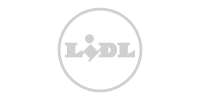



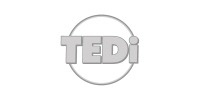
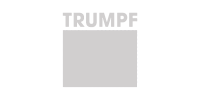
Related courses - Usability & UX Expert CPUX-F Bildungsgutschein
-
Usability & UX Experte
CPUX-F

ab 2395,-€
zzgl. MwSt.10 Module á 4 Std.
Zielgruppe: alle Branchen, keine Vorkenntnisse erforderlich
Zertifikat: Zertifizierter Usability & UX Experte + CPUX-F
Inhalt:
Usability & UX Grundlagen, User Requirements, Usability Testing, Design SolutionsCPUX-F Prüfung optional (zzgl. 300,-€ zzgl. MwSt.)
 Zum Kurs
Zum Kurs -
UX Designer
CPUX-F

ab 1750,-€
zzgl. MwSt.9 Module á 4 Std.
Zielgruppe: alle Branchen, keine Vorkenntnisse erforderlich
Zertifikat: UX Design Professional + CPUX-F
Inhalt:
Usability & User Experience Grundlagen + UX Design anhand vieler praktischer Übungen erlernenCPUX-F Prüfung optional (zzgl. 300,-€ zzgl. MwSt.)
 Zum Kurs
Zum Kurs -
IxD Interaktionsdesigner
CPUX-F
ab 1750,-€
zzgl. MwSt.9 Module á 4 Std.
Zielgruppe: alle Branchen, keine Vorkenntnisse erforderlich
Zertifikat: IxD Interactiondesign Professional + CPUX-F
Inhalt:
Usability & User Experience Grundlagen + IxD Interaktionsdesign anhand vieler praktischer Übungen erlernenCPUX-F Prüfung optional (zzgl. 300,-€ zzgl. MwSt.)
 Zum Kurs
Zum Kurs
Course formats - Usability & UX Expert CPUX-F Bildungsgutschein
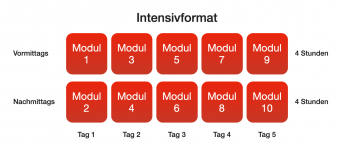
Intensives Training - passend wenn es schnell gehen muss
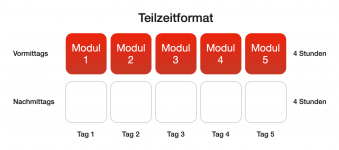
Passt auch nebenberuflich oder wenn die Kinder in der Schule sind
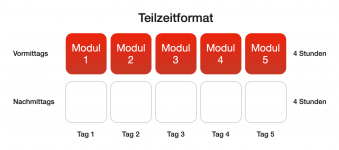
Passt berufsbegleitend, nebenberuflich und für Langschläfer
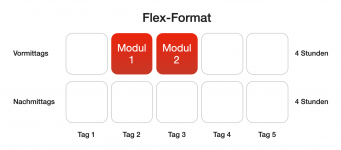
Für Alle, die mit Ihrer Zeit jonglieren müssen
-
Is this a mass event if it's online?
No. Normally, our courses consist of a maximum of 10-12 participants*. This offers both the advantage that our trainers can take enough time for the questions of the group, and that you can always exchange ideas and work together on the practical exercises.
*For companies we can adjust the group size on request.
-
How does it work with the CPUX-F test?
You can book the CPUX-F exam directly when booking the course. Then we will take care of the registration.
The date for the exam can be chosen freely, but usually we need 3-4 days in advance to be able to make the registration. It is best to use a few days after the course for intensive preparation and not to take the exam directly afterwards.
If you have not yet decided whether you want to take the exam, you can register for the exam yourself at a later date.
-
How do I know when which modules are taking place?
We have a calendar in which all modules and when they take place are stored. You will receive the appropriate Zoom invitation from us via link.
-
What qualifications do the trainers of the courses bring with them?
Our trainers are certified usability and user experience professionals. This means we have a comprehensive understanding of the content we teach you.
-
How many participants are in the course?
Normally, our courses consist of about 2-10 participants. This offers both the advantage that our trainers can take enough time for the questions of the group, and that you can always exchange and learn together.
-
How does the course take place?
At the scheduled times, a trainer will meet with you via Zoom and you can then work on the content together. You should find an undisturbed place with a good internet connection.
-
Which payment methods are possible?
Payment methods:
- On account
- PayPal
- MasterCard
- VISA
- Amex
-
How does the online training work?
For the online training you need:
- a fast internet access,
- a notebook with camera
- a microphone.
- The trainer will be available via video
- The software we use is Zoom. The routing will be exclusively Europe, North America, India and South America. Other countries have been excluded.
- We are using V-Classroom XL & a whiteboard software.
- There is no installation for this.
- For Zoom and Whiteboard you will receive an invitation by email
- There is NO additional cost to you for the online tools
-
Where do the seminars take place?
Currently all seminars take place LIVE ONLINE
In-house trainings are also held:
This email address is being protected from spambots. You need JavaScript enabled to view it.
+49 631 3160 5793 ![]()
+49 631 3160 5793 ![]()
©2023 Usability Academy. All rights reserved




