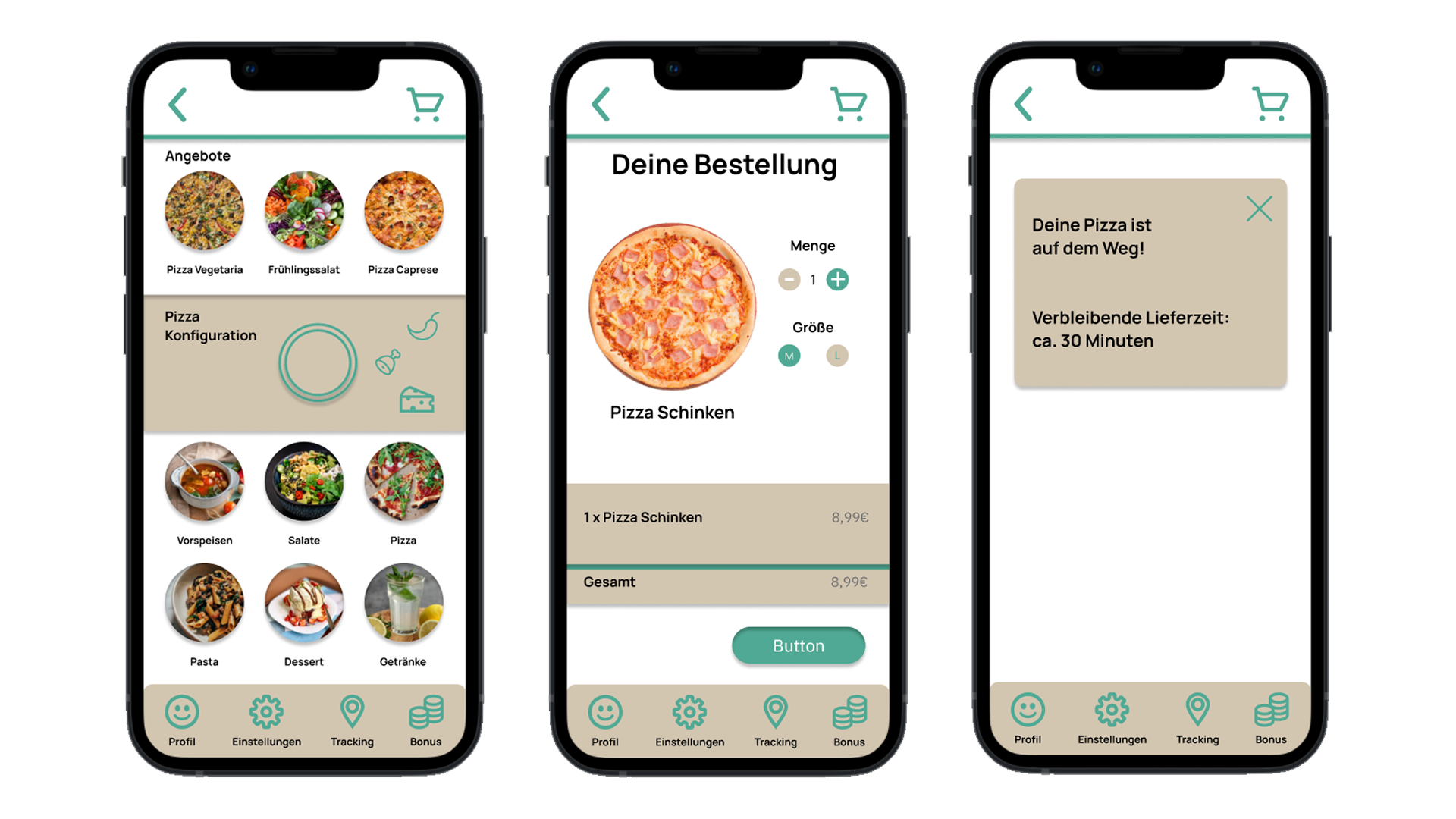- Home
- Articles
- Trainings
- Usability Engineering
- CPUX-F Foundation Level
- CPUX Advanced
- Bildungsgutschein
- Medical Products
- Digital Transformation
- Management Digital Transformation UA4090
- UX & UI Design - Interactionsdesign UA4050
- Digital Experience Manager UA4100
- User & UX Research & DDD for Business Analysts UA4030
- Basics of UX & Domain Driven Design UA4010
- Program Management Digital Transformation - UX & DDD 4100 en
- UX Strategy & Domain Driven Design UA4070
- Dates
- UX Consulting
- About us
- Home
- Trainings
- Usability Engineering
- FIGMA Prototyping UA1072
Prototyping with FIGMA
Course numbers: UA1071 and UA1072
- Be able to create prototypes with FIGMA
- Test/release prototypes on the end device
Du lernst Figma als Prototyping Tool kennen und lernst wie Du Deine Interaktionsdesigns in klickbare Prototypen umsetzt.
Im Advanced Kurs lernst du zusätzlich wie man eigene Bibliotheken und Styleguides erstellt, nutzt und verwaltet.
UX / UI Designer, Grafikdesigner und jeder der mit Figma prototypen möchte
- Basiskurs: 2 halbe Tage Teilzeit oder 1 Tag Vollzeit
- Advanced-Kurs: 3 halbe Tage Teilzeit oder 1,5 Tage Vollzeit
- LIVE ONLINE V-Classroom-XL Seminar
- Training & Workshop
- 8 bzw. 12 Stunden inkl. praktische Übungen
- 10 Teilnehmer maximal - KEINE Massenveranstaltung - viel Zeit für individuelle Fragen
- ein Objekt mithilfe von Mengenoperatoren erstellen
- Wireframing von Produktübersichten
- uvm.
Umsetzen Deiner Entwürfe von Apps oder Webseiten in interaktive & klickbare Prototypen
Prototyping mit FIGMA
-
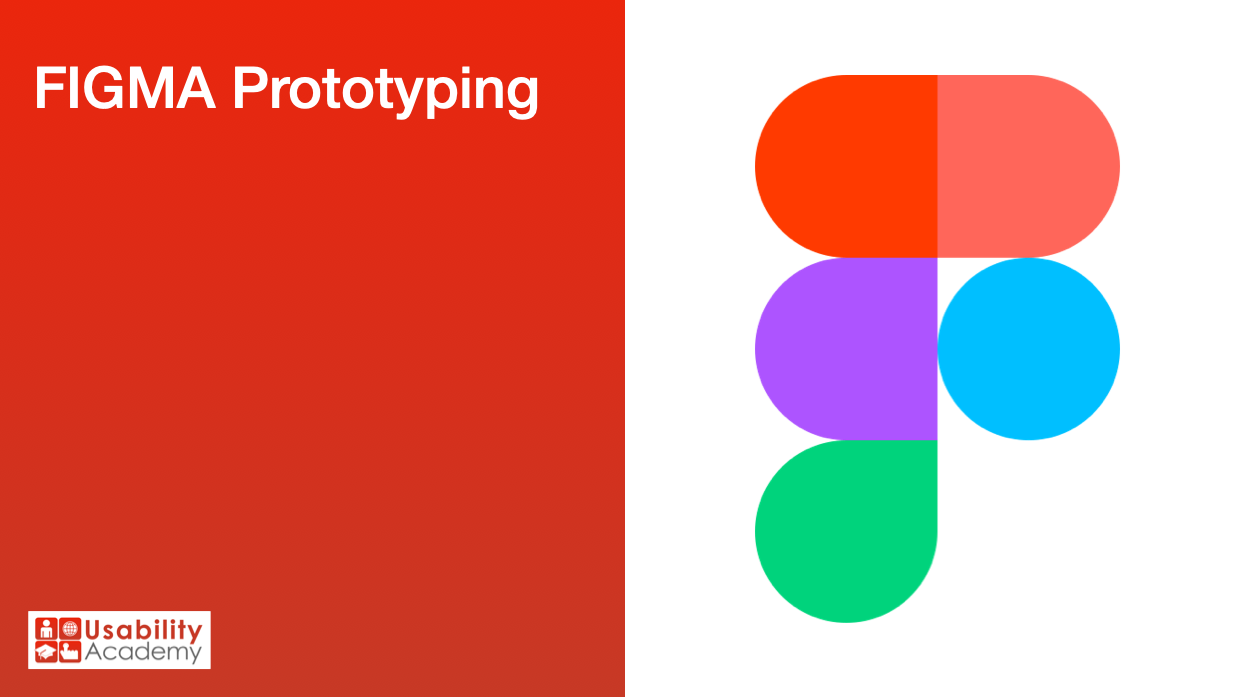
FIGMA Kurse
-
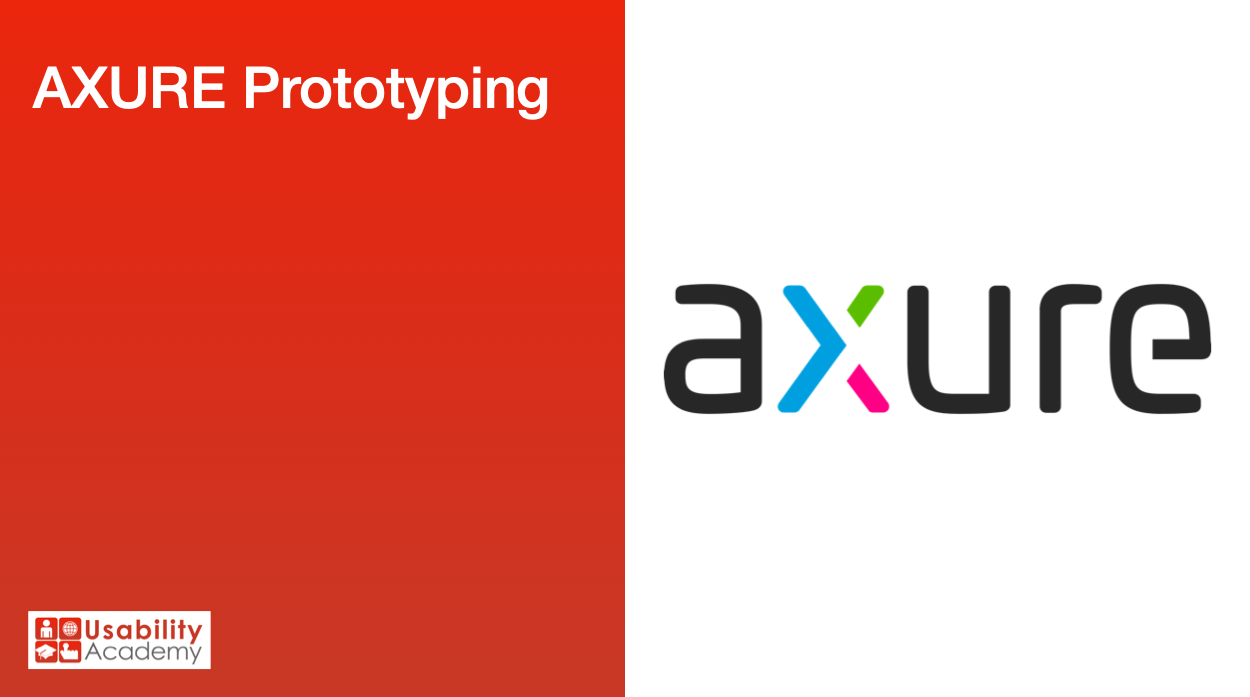
AXURE Kurse
Prototyping mit Axure - Basics
- Introduction to all Axure tools
- Using tools/shape tools
- Creating an object using set operations
- Creating an object and working on it with frames, shadows and gradients
- Designing a wireframe for a product overview
- Getting to know grid settings and adapting them to wireframes
- Using libraries
- Working with components
- Using plug-ins
- Extending the prototype with an animation
- Develop a navigation structure for the prototype and use it to create further frames
- Test/ release prototypes on the end device
Praktische Übungen:
- Create a high-fidelity prototype for an app / website
- Implementation of the methods learned
- Integration of the presented components
- Further develop the prototype and test it with others
After completing the course:
Certificate of attendance "Usability Academy - Prototyping with Axure".
You will receive a certificate of attendance which lists all the contents you have learned.
Prototyping with Axure - Basic & Advanced
- Short introduction to human-centred design
- Information about Axure
- Introduction to all Axure Tools
- Using tools/shape tools
- Creating an object and working on it with frames, shadows and gradients
- Using set operators, masking and paths
- Creating icons and logo designs
- Designing wireframes for a product overview
- Get to know grid settings (grids) and adapt them to wireframes
- Develop a navigation structure for the prototype
- Using libraries, creating and managing your own libraries
- Create your own styles for colours, fonts, shadows and frames
- Designing a prototype interactively
- Working with components
- Using plugins ( + plugin recommendation)
- Responsive prototypes and auto-layout
- Extending the prototype with small animations (e.g. loading bars)
- Further develop prototypes and test/release on the end device
- Explanation of the Dev-Mode
- Introduction to FigJam
After completing the course:
Certificate of attendance "Usability Academy - Prototyping with Axure Advanced".
You will receive a certificate of attendance which lists all the contents you have learned.
Kurzinfo - Prototyping mit Figma
-
Seminar description
Would you like to develop qualitative and interactive prototypes for your projects? Our live online seminar "Prototyping with Figma" offers you the opportunity to take your design skills to the next level.
You will learn the basic Figma skills to master effective prototyping. Explore the variety of Figma tools, skillfully use moulding tools and master grids for different terminals to achieve optimal results. In our course you will learn to use libraries, components and plugins to optimise your work. Learn how to implement intuitive navigation structures for a smooth user experience and then bring your prototype to life through animations.
In our course you will put your knowledge directly into practice. You will create your first high-fidelity prototype for apps or websites, integrate presented components and further develop your prototype. Our course is live online - benefit from valuable feedback from our trainers!
Enrich your design skills and register today for our "Prototyping with Axure" online seminar. Learn to design stunning prototypes that will take your projects to the next level.
-
Advanced
In our live online seminar "Prototyping with Figma- Basic & Advanced" you will learn to take your design skills to the next level.
You will learn the basic and advanced Figma skills to master effective prototyping. Explore the variety of Figma tools, skillfully use moulding tools and master grids for different devices to achieve optimal results. In our course you will learn to use libraries, components, plugins and branches and learn how to create your own style guides to optimise your work. You will learn how to implement intuitive navigation structures for a smooth user experience and then bring your prototype to life through animations.
In our course, you'll put your knowledge directly into practice. You will create your first high-fidelity prototype for apps or websites, integrate presented components and further develop your prototype. Our course is live online - benefit from valuable feedback from our trainers!
Enrich your design skills and register today for our "Prototyping with Figma Basic & Advanced" online seminar. Learn to design stunning prototypes that will take your projects to the next level.
-
Target group
- Graphic Designer
- UI/ UX Designer
- anyone who needs Figma prototyping skills within their project
- anyone who wants to learn the basics of Figma and create their first prototype.
Recommended prerequisite: None - you will be taught all the necessary content in the training course.
-
Examination and certificates
You will receive a certificate of attendance upon completion of the seminar.
"Usability Academy - Prototyping with Figma - Basics" with a list of all course contents.
with a list of all course contents..
or
"Usability Academy - Prototyping with Figma - Advanced" with a list of all course contents.
with a list of all course contents.
-
Course costs
Axure Basics Live Online Course: 495,- € plus VAT.
Figma Basics & Advanced Live Online Course: 595,- € plus VAT.
Du wirst Teil einer großen Community von UX Professionals

"Ich fand das Seminar insgesamt sehr gelungen. Auch die Gestaltung der Schulung als remote/online Schulung hat mir gut gefallen. Die Arbeit mit dem digitalen Whiteboard hat mir ebenfalls gut gefallen..."

"Trainer war sehr flexibel und ging sehr gut auf die Bedürfnisse der Teilnehmer ein. - auch remote sehr gute Arbeitsathmosphäre"

"Das Übersichts-PDF, das den kompletten HCD-Prozess erweitert und übersichtlich darstellt - das war wirklich hilfreich..."

"Fragen, die man jederzeit stellen durfte, wurden immer ausführlich beantwortet. Das gemeinsame Durcharbeiten von praktischen Aufgaben und den Übungsaufgaben war sehr hilfreich bei der Prüfungsvorbereitung…"
Viele Firmen setzen auf unsere Weiterbildungen









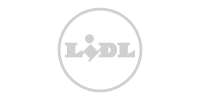



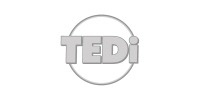
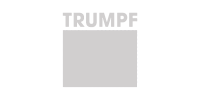
-
Usability Experte Medizinprodukte
CPUX-F
ab 2395,-€
zzgl. MwSt.10 Module á 4 Std.
Zielgruppe: Hersteller von Medizinprodukten: Usability Engineer, Produktmanager, Produktentwickler, UI Designer, Software-Ingenieure, Projektleiter, Qualitätsmanager
Zertifikat: Usability & UX Experte Medizinprodukte + CPUX-F
Inhalt:
CPUX-F, Usability Testing, Gebrauchstauglichkeitsakte, Use Specification, GestaltungslösungenCPUX-F Prüfung optional (zzgl. 300,-€ zzgl. MwSt.)
 Zum Kurs
Zum Kurs -
User Research
CPUX-F

ab 2155,-€
zzgl. MwSt.9 Module á 4 Std.
Zielgruppe: User Research, Requirements Engineer, Usability Engineer, Customer Experience, Product Owner, Agile Teammitglieder, Marketing
Zertifikat: Teilnahme User Research + CPUX-F Zertifikat
Inhalt:
CPUX-F, Usability Testing, User Requirements Engineering, Design SolutionsCPUX-F Prüfung optional (zzgl. 300,-€ zzgl. MwSt.)
 Zum Kurs
Zum Kurs -
UX Designer
CPUX-F

ab 1750,-€
zzgl. MwSt.9 Module á 4 Std.
Zielgruppe: alle Branchen, keine Vorkenntnisse erforderlich
Zertifikat: UX Design Professional + CPUX-F
Inhalt:
CPUX-F + UX Design anhand vieler praktischer Übungen erlernen, Prototyping
CPUX-F Prüfung optional (zzgl. 300,-€ zzgl. MwSt.) Zum Kurs
Zum Kurs
Prototyping mit Figma - Kursformate
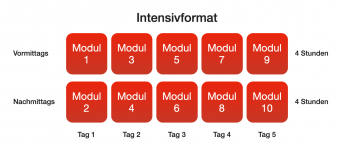
Intensives Training - passend wenn es schnell gehen muss
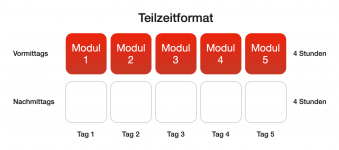
Passt auch nebenberuflich oder wenn die Kinder in der Schule sind
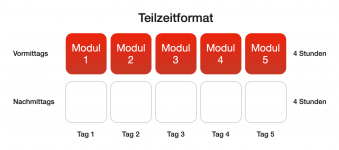
Passt berufsbegleitend, nebenberuflich und für Langschläfer
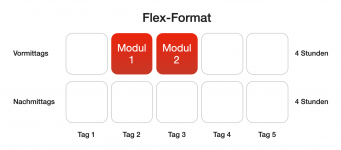
Für Alle, die mit Ihrer Zeit jonglieren müssen
-
Is this a mass event if it's online?
No. Normally, our courses consist of a maximum of 10-12 participants*. This offers both the advantage that our trainers can take enough time for the questions of the group, and that you can always exchange ideas and work together on the practical exercises.
*For companies we can adjust the group size on request.
-
How does it work with the CPUX-F test?
You can book the CPUX-F exam directly when booking the course. Then we will take care of the registration.
The date for the exam can be chosen freely, but usually we need 3-4 days in advance to be able to make the registration. It is best to use a few days after the course for intensive preparation and not to take the exam directly afterwards.
If you have not yet decided whether you want to take the exam, you can register for the exam yourself at a later date.
-
How do I know when which modules are taking place?
We have a calendar in which all modules and when they take place are stored. You will receive the appropriate Zoom invitation from us via link.
-
What qualifications do the trainers of the courses bring with them?
Our trainers are certified usability and user experience professionals. This means we have a comprehensive understanding of the content we teach you.
-
How many participants are in the course?
Normally, our courses consist of about 2-10 participants. This offers both the advantage that our trainers can take enough time for the questions of the group, and that you can always exchange and learn together.
-
How does the course take place?
At the scheduled times, a trainer will meet with you via Zoom and you can then work on the content together. You should find an undisturbed place with a good internet connection.
-
Which payment methods are possible?
Payment methods:
- On account
- PayPal
- MasterCard
- VISA
- Amex
-
How does the online training work?
For the online training you need:
- a fast internet access,
- a notebook with camera
- a microphone.
- The trainer will be available via video
- The software we use is Zoom. The routing will be exclusively Europe, North America, India and South America. Other countries have been excluded.
- We are using V-Classroom XL & a whiteboard software.
- There is no installation for this.
- For Zoom and Whiteboard you will receive an invitation by email
- There is NO additional cost to you for the online tools
-
Where do the seminars take place?
Currently all seminars take place LIVE ONLINE
In-house trainings are also held:
This email address is being protected from spambots. You need JavaScript enabled to view it.
+49 631 3160 5793 ![]()
+49 631 3160 5793 ![]()
©2023 Usability Academy. All rights reserved