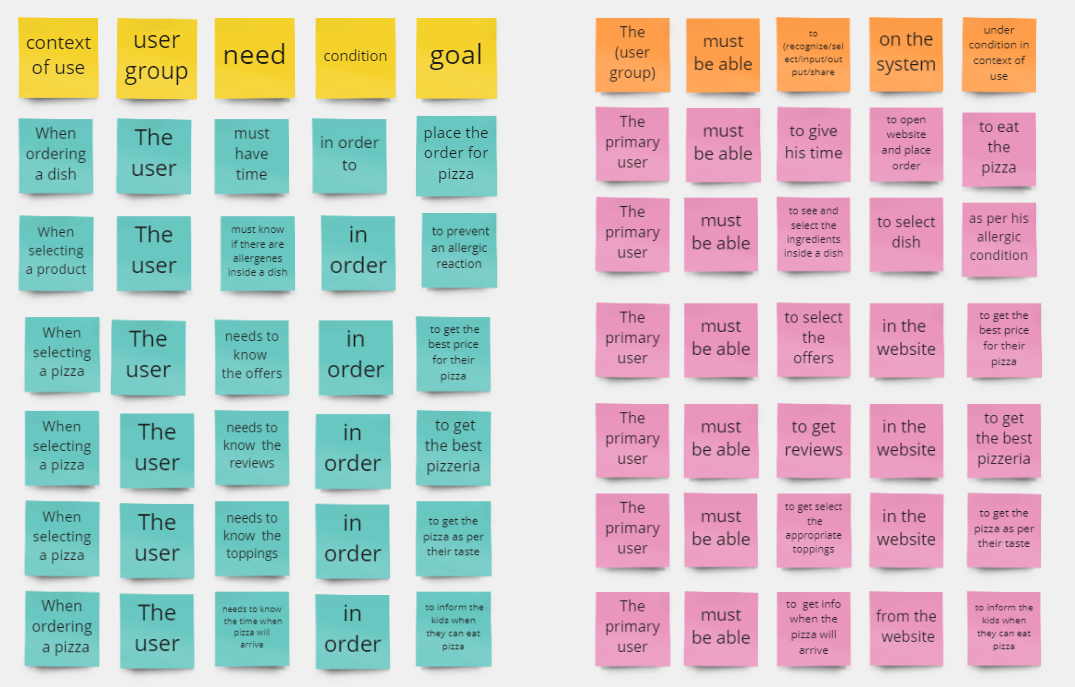- Home
- Articles
- Trainings
- Usability Engineering
- CPUX-F Foundation Level
- CPUX Advanced
- Bildungsgutschein
- Medical Products
- Digital Transformation
- Management Digital Transformation UA4090
- UX & UI Design - Interactionsdesign UA4050
- Digital Experience Manager UA4100
- User & UX Research & DDD for Business Analysts UA4030
- Basics of UX & Domain Driven Design UA4010
- Program Management Digital Transformation - UX & DDD 4100 en
- UX Strategy & Domain Driven Design UA4070
- Dates
- UX Consulting
- About us
- Home
- Trainings
- Usability Engineering
- UX & Interaction Designer CPUX-F UA1060 EN
UX & Interationsdesign CPUX-F Intensive Course
Couse code: UA1060 EN
Why this course? Contents
- UA1060 UX & Interactiondesigner CPUX-F - 2 UX Certificates for your new job in the digital transformation.
- 8000 "Certified Usability & User Experience Foundation Level" UX Professionals exist. Are you one of them?
- Worldwide recognised CPUX-F certificate of the UXQB, developed by the professional association - UPA
- Advanced Levels CPUX-UR - CPUX-DS
- Usability testing with video recording and REAL users
- Practical exercises on all key methods - persona, scenario, wireframe, workflows, prototyping
- Certified instructors - immediate LIVE answers to questions
- Practical exercises with coaching for your own portfolio
- LIVE ONLINE trainings with V-Classroom-XL
- Join the digital transformation process
- Prepare yourself for responsible participation in digitisation projects
- More topics: Domain Driven Design, User Research, Business Model Canvas, Design Thinking, Persuasive Design & Principles Good Design
Target group
- Business Analysts, Productowner, Teamleads, Project leads
Course Format
- 7 half days part time or 3,5 days fulltime or 7 x evenings intensive training modules, LIVE ONLINE V-Classroom-XL or longterm format
- 10 participants maximum - much time for individual questions
Price
1.695,-€ plus German VAT
Course contents - UX & Interactiondesigner CPUX-F
-
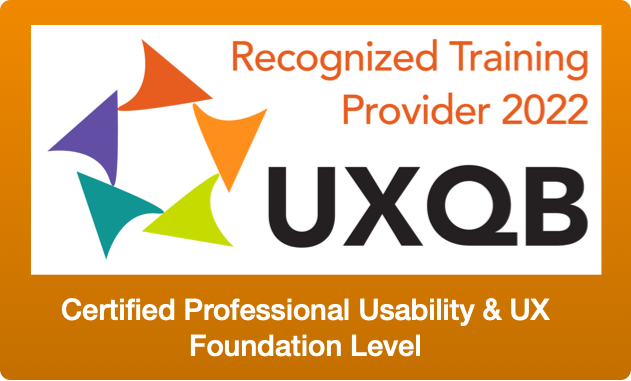
CPUX-F Foundation Level
-

CPUX-UR User Requirements Engineering Intensiv
-

CPUX-DS Design Solutions Intensiv
 01. human-centred design process according to ISO 9241-210:2010
01. human-centred design process according to ISO 9241-210:2010
- Understanding the basic elements of human-centred design
- 6 principles of human-centred design
- Involving users
- Iteration based on frequent usability evaluation
- Addressing the whole user experience
- Understand the activities of human-centred design and their interdependency
- Understand the purpose of each deliverable of the HCD activities
- Human-centred quality
08. human-centred design maturity
- Determine maturity model & maturity level
- Measures to improve maturity level
- Other maturity models, UX maturity, UX Maturity & UX Strategy
02. usability & user experience according to ISO 9241-11:2018
- Usability & User Experience
- Difference between usability and user experience
- Effectiveness, efficiency, satisfaction
- Interactive system, user-system interaction, user interface and user interface element
- Accessibility & assistive technologies
- Avoidance of harm from use
03. planning activities for human-centred design in a project
- Planning activities for a human-centred design project
- Human-centred quality objectives
Practical exercises:
- Simple examples of user interfaces that illustrate essential features of usability
- Introduction to CPUX-F certification
04. Understand and specify the context of use
- elements of context of use
- user, primary, secondary and indirect users and stakeholder, user group profile
- goal, task, environment, resource
- context of use analysis and how to conduct it
- focus group, observation, contextual interview
- as-is scenario
- persona
- task model
- user journey map
- touchpoints
Practical exercises:
Brainstorming - participants think about users, tasks, resources and environment and write them down on post-it notes
07 Evaluate the designs against user requirements
- Usability evaluation in human-centred design
- key differences between usability tests, usability inspections and user surveys for usability evaluation
- understand why interviews and focus groups are unsuitable for usability evaluation
Usability Test
- the main activities in a usability test
- unmoderated usability test
- how to prepare a usability test
- usability test guide
- usability test task
- recruiting of test participants
- activities in a usability test session
- Briefing, pre-test interview, moderation and post-test interview
- usability test report
- usability problem & positive finding
- ratings used for usability findings
- responsibilities in a usability test
- Moderator, note-taker, observer and usability test participant
Usability inspections and user surveys
- usability inspection
- how and why a user survey is used for usability evaluation
Practical exercises:
- Getting to know a tool for unmoderated / crowd usability tests with video recording (e.g. Rapidusertests)
- Formulating test items for a usability test with video recording
05. Specify the user requirements
- User Need / User Requirement
- Relationship between User Need / User Requirement
- Difference between market, organisational and user requirements
- Qualitative and quantitative user requirements
- Acceptance criteria
Practical exercises:
- Identifying User Needs - What does the user really need?
06. Design solutions that meet user requirements
06.1 Design process and deliverables
- Iterative design process
- task models for design
- use scenario & storyboard
- user system interaction
- information architecture and navigation structure
- card sorting
- prototypes and wireframes
- low-fidelity prototype and high-fidelity prototype
- user assistance
- user interface specification
- ethical design & sustainable design
06.2 Guidance for user interface design
- Interaction principles ISO 9241-110:2020
- Nielsen Heuristics
- Mental Model & Affordance
- User Interface Guideline and Style Guide
- Design Patterns & Stylguides
Practical exercises:
- Formulating usage scenarios using a mobile app / tablet app as an example
Analyse and define the context of use
- Plan and carry out context of use analysis
- Collect and document context of use information
- Plan, prepare and conduct interview, observation, focus group
Practical exercises:
- Conduct interviews
- Develop and describe persona
- Analyse and document task models
- Identify and describe Information models
- Identify and describe task objects and their attributes
- Identify and describe scenarios as is
Define User Requirements
- Identify user needs in context of use information
- Derive User Requirements from needs and structure them
- Consolidate User Requirements
- Work products and roles
- Design Thinking & Human Centered Design
Practical exercises:
- Derive user needs from context of use information
- Formulate User Needs & User Requirements
- Prioritize User Requirements
Design activities Overview - Early design - First drafts - Refined design
- Iterative Design & Formatve Evaluations & Overall User Experience
- Use scenarios
- Interaction specification with user - System interaction details
- Create task models for design
- Task-related operation to achieve user goals
- Identify and describe task objects
Practical exercises:
- Formulate Use Scenario
- Designing task models for design
Interaction design - task-related interaction flows
- Visualising interaction flows
- User flows - Workflows
- Wireframes & harmonisation of the interface
- Enrich and structure task objects with "Core and Path" method
- Information architecture, navigation structure
- User Flows - Workflows
- Low fidelity prototyping
Practical exercises:
- Determine user interface design
- Developing user flows
- Developing wireframes
- Prototyping
- Carry out evaluations
Refined design
- Create user interfaces by selecting, arranging, combining and defining the behaviour of user interface elements
- behaviour of user interface elements
- Appropriate use of user interface elements
- Principles of information presentation
- Mobile & Responsive Design
- Touchscreen design
- Voice interaction, gesture control
- Basics of good design Advanced
- Design laws, colours, font sizes and white space
- Animations
- Nudging
- Introduction to AXURE
- High Fidelity Prototyping with AXURE
- Dynamic Panels
- Mobile Prototyping
- Implementing animations in AXURE
Practical exercises:
- Prototyping
- Creating a high-fidelity prototype
- Implementing the interaction specification
- Develop AXURE prototype, test with others
- Carry out evaluations
Exam "Certified Usability & UX Professional Foundation Level"
- (Optional: please state when registering whether registration for the CPUX-F exam is desired).
- Participants take the exam for the Certified Professional for Usability and User Experience Foundation Level.
- The exam contains 40 multiple-choice questions.
Key Facts - UX & Interactiondesigner CPUX-F
-
DESCRIPTION
- UA1060 UX & Interationsdesign CPUX-F Intensive Course - Your UX Certificate for your new job in the digital transformation.
- 8000 "Certified Usability & User Experience Foundation Level" UX Professionals exist. Are you one of them?
- Worldwide recognised CPUX-F certificate of the UXQB, developed by the professional association - UPA
- Advanced Levels CPUX-UR - CPUX-DS
- 3 Modules with Basics of Usability & User Expereince Foundation Level CPUX-F
- Human Centered Design according to ISO 9241-210 & differentiate between SCRUM / Agile - Lean UX and other approaches such as DDD
- Usability & User Experience according to ISO 9241-11
- Human Centered Quality & UX Maturity
- 1 Module Advanced User Requirement Engineering
- User Requirements & User Needs - learn what are User Needs & Design Thinking Process
- 3 Modules Advanced Design Solutions CPUX-DS
- Develop Use Scenario & User System Interaction
- Create workflow, wireframe and Low- High-Fidelity Prototypes
- Create Axure Prototype
- More topics: Domain Driven Design, User Research, Business Model Canvas, Design Thinking, Persuasive Design & Principles Good Design
- Practical exercises on all key methods - persona, scenario, wireframe, workflows, prototyping
- Certified instructors - immediate LIVE answers to questions
- Practical exercises with coaching for your own portfolio
- LIVE ONLINE trainings with V-Classroom-XL
- Join the digital transformation process
- Prepare yourself for responsible participation in digitisation projects
Kurssprache/Languages:
 Termine Deutsch
Termine Deutsch  Dates English
Dates English -
LENGTH
- 7 modules of 4 hours each
- 3,5 half days, or 7 x evenings, or weekend 24h Flex Seminars or
- 3,5 full days
- 28 hours full of UX methods and concepts
- 10 participants maximum - NO mass event - lots of time for individual questions
- ONLINE V-Classroom-XL Seminar - Training & Workshop + Test + Certificate.
-
AUDIENCE
- Start-ups / Web & Mobile Responsible
- Product Manager
- User Interface Designers Web, Mobile, Tablet
- Software Engineers & Developers
- Marketing, Web Usability, Conversion Rate Optimisation
- Project Manager
- Product Owner
- Chapter Leads
- Software Architects
- Quality managers
- All Industries - Automotive, AI, Insurance, Finance, Defense, Logistics, Travel, and many more
- All those involved in development projects who have a say in the design of user interfaces for web, mobile, tablet solutions or other digital and non digital solutions
-
EXAM & CERTIFICATES
Certified Usability & UX Professional Foundation Level Examination
- Participants take the Certified Professional for Usability and User Experience Foundation Level exam.
- The exam contains 40 multiple-choice questions.
- CPUX-F certification
- The exam can take place remotely from home 75 minutes or 90 minutes for non-native speakers (ID Card required)
- You need an undisturbed (home) workstation and a computer with webcam and microphone, stable internet connection and either Chrome, Firefox or Opera Browser.
- We recommend that you do NOT take the exam right after the seminar, but on the following day or week.
- Registration and payment either directly at Certible or on top of the course fee at the end of the registration process.
- If Certible: https://www.certible.com/register/ or:
This email address is being protected from spambots. You need JavaScript enabled to view it. (please state your preferred date)
CPUX-F certification exam: € 300,- plus VAT (option at the end of registration process)
-
PRICE
Live Online Course: 1.695,- € * for self-payers & companies
Recommended prerequisites: None - if you would like to use a Bildungsgutschein, please contact us. We will check the requirements together. Then we will take care of everything else for you.
Usability & User Experience (UX) Experte - Termine
Du wirst Teil einer großen Community von UX Professionals

"I found the seminar very successful overall. I also liked the design of the training as a remote/online training. I also liked the work with the digital whiteboard..."

"Trainer was very flexible and responded very well to the needs of the participants. - also remote very good working atmosphere"

"The overview PDF that expands on the complete HCD process and presents it clearly - that was really helpful..."

"Questions that could be asked at any time were always answered in detail. Working through practical tasks and the exercises together was very helpful in preparing for the exam..."
Viele Firmen setzen auf unsere Weiterbildungen









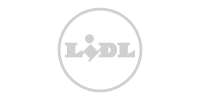



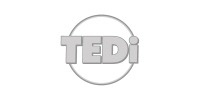
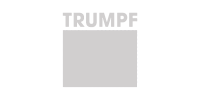
-
Usability Experte Medizinprodukte
CPUX-F
ab 2395,-€
zzgl. MwSt.10 Module á 4 Std.
Zielgruppe: Hersteller von Medizinprodukten: Usability Engineer, Produktmanager, Produktentwickler, UI Designer, Software-Ingenieure, Projektleiter, Qualitätsmanager
Zertifikat: Usability & UX Experte Medizinprodukte + CPUX-F
Inhalt:
CPUX-F, Usability Testing, Gebrauchstauglichkeitsakte, Use Specification, GestaltungslösungenCPUX-F Prüfung optional (zzgl. 300,-€ zzgl. MwSt.)
 Zum Kurs
Zum Kurs -
User Research
CPUX-F

ab 2155,-€
zzgl. MwSt.9 Module á 4 Std.
Zielgruppe: User Research, Requirements Engineer, Usability Engineer, Customer Experience, Product Owner, Agile Teammitglieder, Marketing
Zertifikat: Teilnahme User Research + CPUX-F Zertifikat
Inhalt:
CPUX-F, Usability Testing, User Requirements Engineering, Design SolutionsCPUX-F Prüfung optional (zzgl. 300,-€ zzgl. MwSt.)
 Zum Kurs
Zum Kurs -
UX Designer
CPUX-F

ab 1750,-€
zzgl. MwSt.9 Module á 4 Std.
Zielgruppe: alle Branchen, keine Vorkenntnisse erforderlich
Zertifikat: UX Design Professional + CPUX-F
Inhalt:
CPUX-F + UX Design anhand vieler praktischer Übungen erlernen, Prototyping
CPUX-F Prüfung optional (zzgl. 300,-€ zzgl. MwSt.) Zum Kurs
Zum Kurs
Usability & User Experience (UX) Experte - Kursformate
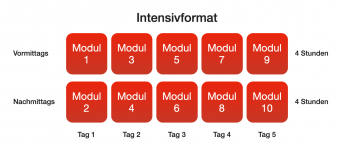
Intensives Training - passend wenn es schnell gehen muss
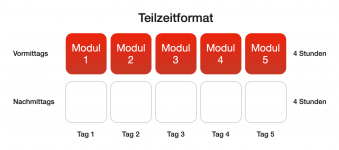
Passt auch nebenberuflich oder wenn die Kinder in der Schule sind
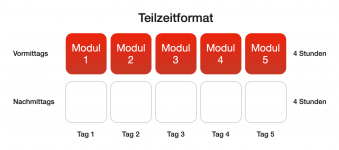
Passt berufsbegleitend, nebenberuflich und für Langschläfer
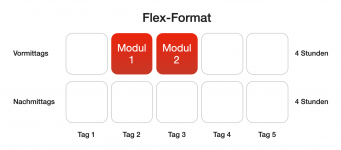
Für Alle, die mit Ihrer Zeit jonglieren müssen
-
Is this a mass event if it's online?
No. Normally, our courses consist of a maximum of 10-12 participants*. This offers both the advantage that our trainers can take enough time for the questions of the group, and that you can always exchange ideas and work together on the practical exercises.
*For companies we can adjust the group size on request.
-
How does it work with the CPUX-F test?
You can book the CPUX-F exam directly when booking the course. Then we will take care of the registration.
The date for the exam can be chosen freely, but usually we need 3-4 days in advance to be able to make the registration. It is best to use a few days after the course for intensive preparation and not to take the exam directly afterwards.
If you have not yet decided whether you want to take the exam, you can register for the exam yourself at a later date.
-
How do I know when which modules are taking place?
We have a calendar in which all modules and when they take place are stored. You will receive the appropriate Zoom invitation from us via link.
-
What qualifications do the trainers of the courses bring with them?
Our trainers are certified usability and user experience professionals. This means we have a comprehensive understanding of the content we teach you.
-
How many participants are in the course?
Normally, our courses consist of about 2-10 participants. This offers both the advantage that our trainers can take enough time for the questions of the group, and that you can always exchange and learn together.
-
How does the course take place?
At the scheduled times, a trainer will meet with you via Zoom and you can then work on the content together. You should find an undisturbed place with a good internet connection.
-
Which payment methods are possible?
Payment methods:
- On account
- PayPal
- MasterCard
- VISA
- Amex
-
How does the online training work?
For the online training you need:
- a fast internet access,
- a notebook with camera
- a microphone.
- The trainer will be available via video
- The software we use is Zoom. The routing will be exclusively Europe, North America, India and South America. Other countries have been excluded.
- We are using V-Classroom XL & a whiteboard software.
- There is no installation for this.
- For Zoom and Whiteboard you will receive an invitation by email
- There is NO additional cost to you for the online tools
-
Where do the seminars take place?
Currently all seminars take place LIVE ONLINE
In-house trainings are also held:
This email address is being protected from spambots. You need JavaScript enabled to view it.
+49 631 3160 5793 ![]()
+49 631 3160 5793 ![]()
©2023 Usability Academy. All rights reserved